If the library book you want is checked out, first check FAU Library Catalog for other versions of the book. Sometimes the libraries have more than one copy or version of an item. If a copy is available at another FAU campus library, click on the blue title link which will take you into the full catalog record. Then, near the bottom left side of the record, you will need to click on the following link: Branch Campus Delivery / Interlibrary Loan. This will take you to the ILLiad log-in screen.

If you are still unable to locate the item through the library, you may either submit an Interlibrary Loan Request or, in case the item is checked out, Place a Hold on the item.
To submit an Interlibrary Loan Request for a book, log into your account and then choose "New Request" for a book. You will receive an email when the item is ready for pickup.
Alternatively, you can Place a Hold on an item by clicking on the "Place a Hold" link in the catalog record of the item you want. You will receive an email when the item is returned to the library, and it will be held at the Service Desk for up to 10 days.
Florida Atlantic University Libraries
777 Glades Road
Boca Raton, FL 33431
(561) 297-6911