When you search Google Scholar on your personal computer, you can configure your settings so that FAU Libraries resource links appear in your results. Then you can click the Find It @ FAU to access a library item.

To configure your Google Scholar Library Links, click on Settings. in the upper right of the search page.

Then select Library Links and search for "Florida Atlantic University." Check the "Florida Atlantic University - Find it @ FAU" and/or Open WorldCat - Library Search box(es) in the search select and click "Save."

Florida Atlantic University Libraries
777 Glades Road
Boca Raton, FL 33431
(561) 297-6911