*Tower Campus students should order materials through the Broward County Library's Interlibrary Loan department, unless your pick-up location is Boca or Jupiter.

1. Please do not put in your Z-number in the place of your Owl Card number.
2. You may only use your FAU email address. Due to OIT's current security protocols, only your FAU email address will accept our automated messages. PBSC students should set up text messaging on their account to receive our notifications.
3. Faculty and staff can use their FAU office address as their mailing address if they prefer.
4. Authorized Users are individuals that you give permission to pick up your ILL holds on your behalf. List the full name of anyone you authorize to pick up your materials. Please note they will need an ID to pick up your items.
5. If you opt in to receive Text/SMS messages, you will need to provide your Mobile Phone number for it to work. You will also need to put a check mark into the boxes under Text/SMS for each kind of notification you wish to receive.
6. PBSC South Campus students should mark PBSC South Campus as their Department/Major/Program. For FAU students, if you have not chosen a major please choose Other.
7. In choosing which campus you would like us to deliver to, please remember that students cannot have campus delivery to Davie, Tower, or Sea Tech campuses. Faculty and staff who have offices at Davie, Tower, and Sea Tech campuses may choose to have their materials delivered to their offices via campus mail.
8. Boca faculty may choose to have materials delivered to their office. Choose 'Boca Campus Delivery (Faculty Only)' as your pickup location for this option.
9. All Boca patrons may choose to have Boca Locker Pickup as their preferred location. Choose 'Boca Locker Pickup' as your pickup location for this option.
10. Distance Learners are eligible to have their materials shipped to their home. ILL staff check each semester to verify if the student is still currently a distance learner; ALL classes must be completely online or remote to be eligible.
1. If you are on the Interlibrary Loan webpage, click on Log in | Request a Title from the menu on the left. This will take you to our ILLiad Login Portal.
2. Click on Click here to login to ILLiad in the FAU Patrons Login section.

3. Use your FAUNetID and Password to sign into your account.
4. You are now logged onto your ILL Account and are ready to place a request. If you have any problems, please contact the ILL Office for help.
5. If you have not logged into your account since the update to using your FAUNetID to sign in, please note: in some cases, such as if your ILL Account username was not your FAU email, a new account will be created when you log in for the first time. You will be asked to verify and update your account details including address and department. After this, the old account will be merged with the new one. The merging must be done manually, so there may be a slight delay - but you will be able to submit new requests in the meantime.
1. First, log onto your ILL Account.
2. Once you are logged on, click on Profile in the navigation bar to open the drop down menu, then click on Update Profile.

3. This will open your ILL record. Update or Add any information that you would like on your record, then click on Submit Information.
4. You can update:
5. Once you have finished updating your record, click on Submit Information at the bottom of the page. Your account should now be updated.
1. To log onto your FAU Library Account, click on Sign In located on the top right of the FAU Catalog webpage.
2. Click on the Single Sign-ON link and sign in using your FAU credentials.
3. You are now logged onto your FAU Library Account. You should see your name listed in the upper right corner. To view your UBorrow requests, click on your name to open a drop down menu then click on My Requests.
PBSC students can create an account via their own dedicated portal on the FAU Libraries ILLiad Login page.



PBSC students have their own dedicated portal to access their FAU Libraries ILL Account.




Florida Atlantic University Libraries
777 Glades Road
Boca Raton, FL 33431
(561) 297-6911