If you are not using the FAU databases, you need to consider some questions when evaluating information from the Internet:
TIP: Search Google for a topic by suffix to restrict the search to types of websites. Search format: put in search terms, and then site:.____ (____ will be .gov, .edu, .org, etc.)
(Ex: African crafts site:.edu will bring up websites about African crafts at .edu websites)
One of the biggest problems that individuals have with websites is that they are not sure that the content that they receive is accurate. Here are some basic ways to evaluate a website.
Here are some links to reliable sites that will help you with your evaluation:
Cornell Web Evaluation Website

Image is from: michaelgaigg.com/blog/2009/03/13/go-figure-10-comic-strips-that-have-something-in-common/
Confused?
www.FederalRegister.com OR www.FederalRegister.gov?
Let's compare:
So, in this case, you could use either site and access the same Federal Register government-supplied information, as well as perform searches using the provided search boxes, and get the same results for Federal Register information.
However, that typically is not true of all .com vs. .gov sites that otherwise share a common name. Examples of sites that are different with .gov and .com suffixes are:
www.Nationalarchives.com vs. www.nationalarchives.gov
(a "placeholder" commercial site that links to ads vs. the government site, "National Archives").
www.Thomas.com vs. www.Thomas.gov
(commercial Rand McNally truckers map site vs. a government site regarding legislative information).
www.congress.com vs. www.congress.gov
(both link to government sites, but they do not contain the same information and are not both government sites).
And to truly mix things up, see:
www.myflorida.com vs. www.myflorida.gov
(MyFlorida.com is actually the government site, and myflorida.gov does not link to any website).
Florida Atlantic University Libraries
777 Glades Road
Boca Raton, FL 33431
(561) 297-6911