OneSearch offers the following Boolean operations: AND, OR, NOT, +, -
The use of these ALL CAPS characters can be used to make queries more specific. By default, all terms in a search are combined with the AND operator.
To expand the results set, use the OR operator: marijuana OR cannabis will return items that contain either term.
This can be combined with phrases such as “side effects” OR “health effects.”
To do this search by hand, enter this phrase into the search box:
marijuana OR cannabis AND ("side effects" OR "health effects")
This will search for both marijuana OR cannabis related to "side effects" or "health effects."
Use the “+” character directly before a term to indicate that it must be included in the results. When searching for “snow +cold OR avalanche” the word “cold” will be included in all results.
To exclude items in OneSearch, use the NOT operator or “-” character before a term. When used in the following query “animal NOT dog” the results will not include the term “dog.”
Searches within OneSearch can be performed using the wildcards ? and *
The question mark (?) will match any one character and can be used to find “Olsen” or “Olson” by searching for “Ols?n.”
The asterisk (*) will match zero or more characters within a word or at the end of a word. A search for “Ch*ter” would match “Charter,” “Character,” and “Chapter.” When used at the end of a word, such as “Temp*,” it will match all suffixes “Temptation,” “Temple” and “Temporary.”
Wildcards cannot be used as the first character of a search.
The single search box in OneSearch (basic search box or keyword search box in advanced search) will search across many fields automatically. For example, entering an ISBN, ISSN, or Call Number will bring back associated records.
You can explicitly search a field using the syntax: “field:(query).” For example, the search ISSN:(1234-5678), finds records that contain that value in the ISSN field.
Searchable fields:
as well as
To include or exclude concepts, ideas and topics in your search, use the operators AND, OR and NOT:
Using two or more of these concepts, ideas and topics with AND will yield more specific results:
Of course, you can always add standard limiters such as:
Remember to use "quotation marks" around phrases for more specific results.
Enclose phrases in quotes to retrieve words next to each other in the specified order: “citizen journalism”
Proximity to Other Words:
Enclose your search terms in quotes and use the tilde (~) followed by a number. Example: “yeast bread”~10 finds material where “yeast” and “bread” appear within 10 words of each other in the specified order.
Wildcard Use:
The question mark (?) will match any one character. For example, it can be used to find "Olsen" or "Olson" by searching for "Ols?n"
The asterisk (*) will match zero or more characters within a word or at the end of a word. A search for
Ch*ter
will match "Charter," "Character," and "Chapter."
When used at the end of a word, the asterisk will allow all possible characters to be included so
Temp*
will match "Temptation," "Temple," and "Temporary."
Florida Atlantic University Libraries
777 Glades Road
Boca Raton, FL 33431
(561) 297-6911