What: ClinicalKey is a clinical search engine from Elsevier, a world-leading provider of scientific, technical and medical information products and services. ClinicalKey helps clinicians rapidly access evidence-based, peer reviewed information to improve speed to accurate diagnosis and treatment, with the goal of improving patient outcomes and lowering the high cost of care. ClinicalKey’s Smart Search technology understands specific questions and pulls the most clinically relevant results from more than 1,000 reference books, 600 journals, 2,900 drug monographs, 17,000+ videos and more.
How To use: Users must initially create a user name and password via the database website either on campus or remote and can then access the full database from mobile devices by requesting Remote Access. Access to your FAU email is required for confirmation. Users can access their mailbox by visiting www.myfau.fau.edu.
 MedOne
MedOne
What: Combining expert information with stunning visuals and video, MedOne provides access to Thieme’s award-winning content across multiple specialties including neurosurgery, radiology, plastic surgery and medical education. The companion MedOne app allows access to your MedOne content, which can be viewed in offline or online access mode. Easily load your e-books and e-journals on your iPhone or iPad and read when and where you want.
How to Use: To sign into the app, first time users will need to first create a user name and password while logged into Thieme MedOne Education via the FAU Medical Library Website link: Thieme MedOne Education.
What: 'Read by QxMD' provides a single place to keep up with new medical & scientific research, read outstanding topic reviews and search PubMed.
How to Use: Users will need to sign into app with their FAU credentials. Once verified, QxMD will remain logged in.
What: Mango Connect is an online self-paced language learning system covering over 40 languages and including 16 ESL classes taught in the native language. Each lesson combines real life situations and audio from native speakers with simple, clear instructions. Medicial Spanish lessons are available in both the website and app version.
How To Use: Download the app to get your first language in any language for free.
What: For education purposes only, UptoDate access is limited to College of Medicine students and a designated subset of College of Medicine clinical faculty. Medical residents should access UptoDate via the healthcare systems where they engage in clinical training. Unfortunately, access to affiliate faculty and faculty outside of the designated subset cannot be extended at this time due to licensing restraints.
How To Use: Users will need to create a personal account before using UTD. Directions to creating and verifying your UpToDate Anywhere account are available at https://library.fau.edu/medical/uptodate.
Directions to install App:
Florida Atlantic University Libraries
777 Glades Road
Boca Raton, FL 33431
(561) 297-6911